Continuing towards the Stage Unlock goal, I have deviated slightly to include the addition of visual features, like unique placeholder environment set-meshes that change for each stage. I have just used placeholder sets for now, so I can see the changes occurring, but finished art for stages will replace these during the art pass. Testing it works, I changed the StageCurrent variable and run the game, displaying different set meshes. Awesome. When Stages finally unlock with player score achievements, this will be automatic.
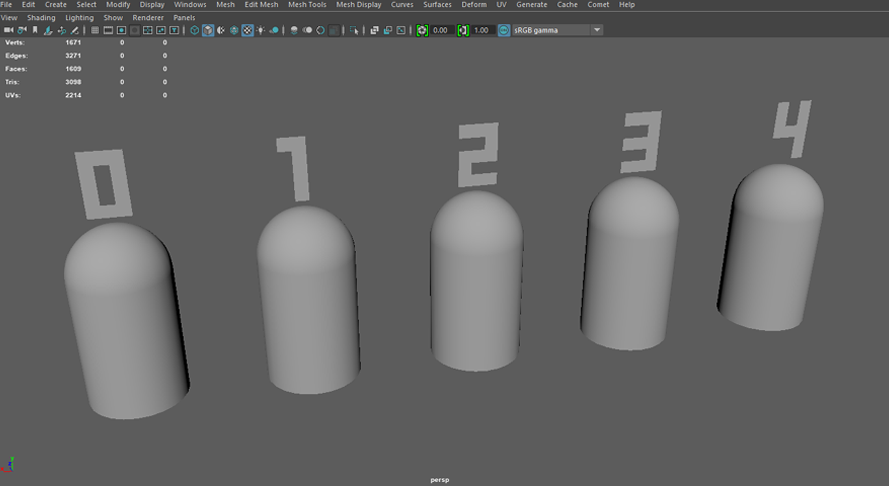
I also updated the necessary code to instantiate targets at specific positions, and use animation times set per-stage, to animate the targets. Previously, targets were essentially bound to a position, and animated using Unity’s Animator Controller. Now, targets animate using tween functions on a single axis and are positioned randomly, to eliminate players trying to memorise sequences, and adding to replayability of levels. I also added placeholder target variants and the supporting code, allowing different targets to be chosen at random, to add visual differences to the look of the targets.

New code stuff I have learned this week, include how to break coroutines while they were running, to stop functions such as target animation, running longer than necessary. I needed to interrupt coroutines when a target is hit, so that the target immediately descends and is destroyed. I plan to implement this feature, next week.
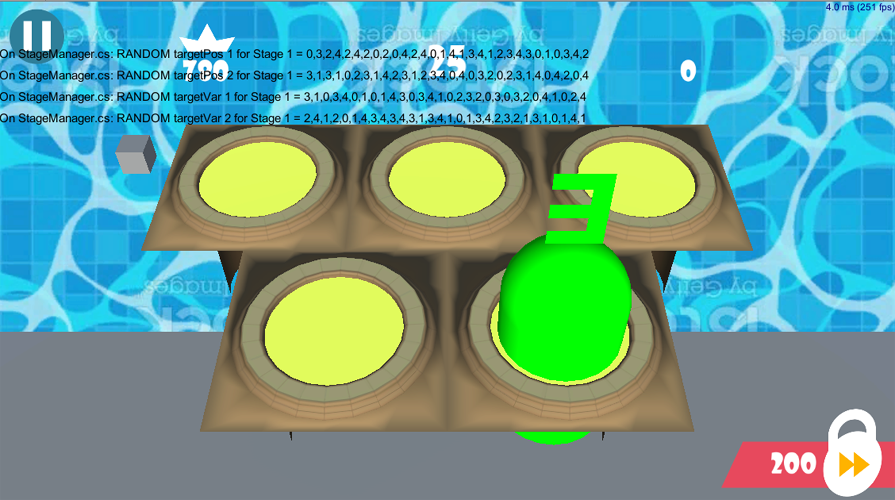
I also introduced a new bug, regarding the target hit visual effects, due to the target game object changing from one single target object to 5 variant target objects. Once I have reviewed and decided on how the target hit visual effects fit in the target object’s hierarchy, I will adjust the code to fix it.