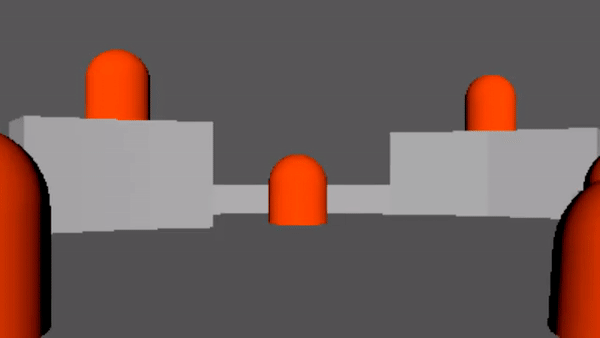So, the whole purpose of making this game demo, is just to make something solo using Unity. While, it’s one thing to work as part of a team and point to assets I built, or show footage of levels I contributed to, it doesn’t tell a story nearly as much as giving somebody a playable game to another person that I built myself, essentially from scratch, with exception of the Unity game engine.
It’s provided me a fun technical challenge, outside of my non-dev dayjob, while also demonstrating a few of the skills I had learned over the years, since my employment as a 2d/3d game-dev.
The goal of this project is a small scope, 5 stage PC game with simple gameplay and mechanics, that I can upload for others to play, and link to online, as a playable portfolio piece.
But what is new this week?
Adding the Boss Target to the game, I added code to connect the Boss Target data with the LevelComplete and the BossTargetHit code. Added a placeholder sound effect, played when hitting the boss, to differentiate this target from others. Added a video capture below.
As my list of design/code tasks were getting low, and I felt it was getting close to the end of the functional ‘scope’ of the demo, I did some playtesting, to identify any areas that needed any extra love, before I shift gears and jump into Artist mode.
Below is a list of design/code tasks I generated during this playtesting pass. I am predicting these will add a couple of weeks of part-time developing to the schedule, however I believe it will make the game feel a bit more solid. These have been added to my task list.
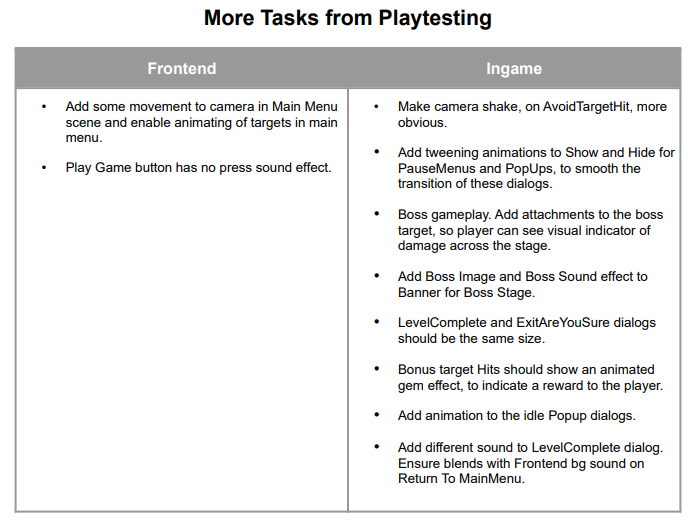
After the playtest, I began working through some of the easier features/issues to add or fix, things like improving the Camera shake on AvoidTargetHit, and balancing the explosion visual fx timing.
I spent some time away from the computer, on paper design for the 360 degree Frontend Set, which will animate targets, and provide a pretty animating idle screen.
I also opened up the 3D program to build a mock-up 360 degree set, using different tiers for variable target heights, and target distances from the camera. I rendered a quick playblast to give an idea of where the mainmenu is heading. (This also gives you an idea of how the ingame sets will eventually be designed, minus the 360 degree camera animation.)
Targets will display according to which positions are visible in the camera frustum. The plan is to have approximately 5 target positions visible at any one time, and targets will animate randomly between these.
Below is a timelapse gif to give you an idea.